Table of Contents
ToggleDo you hate TSA checks? Nobody likes removing your belt, shoes, jackets, etc., in the middle of the airport. In addition, it also seems like a big waste of your time.
A potential solution is to add your Delta Airlines account with your TSA PreCheck number. Read this blog to learn how to add TSA PreCheck to an existing reservation Delta.
TSA PreCheck
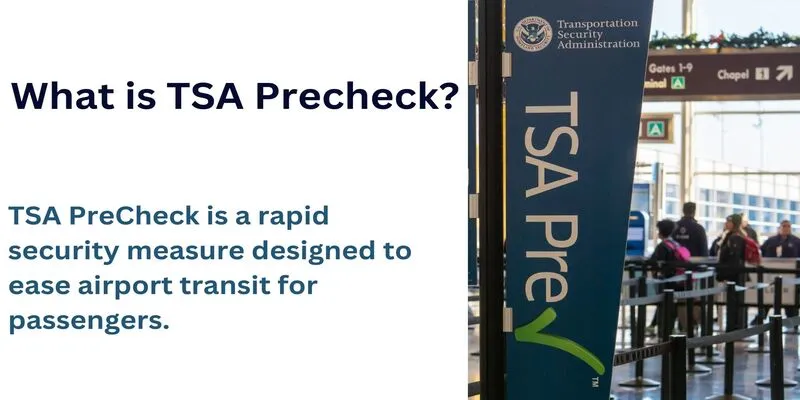
TSA PreCheck is a quick security initiative to make passenger airport travel easier. Let’s say you apply, and the Transportation Security Administration (TSA) chooses you to take part. This scenario may lead you to a special screening area without removing your shoes, jacket, belt, or laptop from your bag. You don’t have to take off your shoes, laptop, belt, jacket, or 3-1-1 liquids if you have TSA PreCheck.
Check Also; United Airlines Add TSA Precheck
Steps – How to Add TSA Precheck to Existing Reservation Delta?
Delta Airlines allows you to add your TSA PreCheck number, also known as your KTN Known Traveler Number, to your profile online if you have signed up for the program.
Unfortunately, the Fly Delta mobile app does not allow you to add the PreCheck number to your Delta account. However, Delta’s official website makes it simple to do so.
Existing reservations can also have PreCheck numbers added. Then, on Delta’s website, find your reservation and update your passenger information.
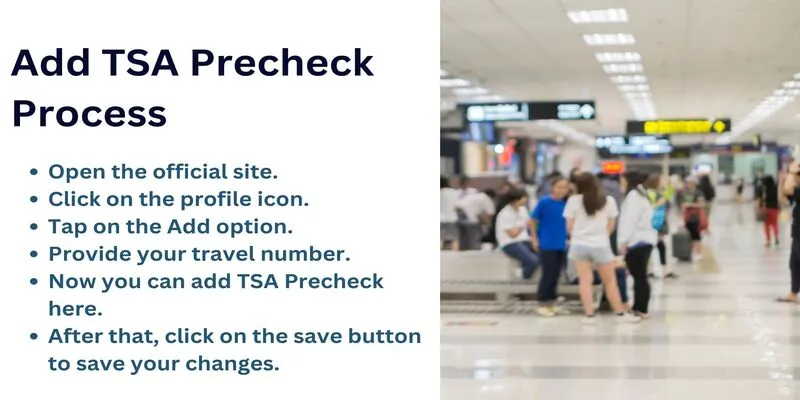
- You can add your Delta Known Traveler Number (KTN) to your profile using a computer, tablet, or mobile device.
- Firstly, go to Delta airlines official website and sign in.
- The Delta mobile app does not allow you to add PreCheck, but if you add your KTN to your profile in a web browser, you can access your PreCheck details.
- Select Profile by clicking your name.
- Your name will appear in the top-right corner of the page.
- Next to “Secure Flight Info,” click “+ Add.” Under “Personal Details,” it is the second option.
- In the first field, enter your Known Travel number.
- This is the nine-digit number that you receive during the TSA application procedure.
- If you apply to the TSA PreCheck Application program, it often starts with TT.
- If you lost your KTN, you could get it online by clicking on this link https://universalenroll.dhs.gov/workflows?workflow=service-status&servicecode=11115V.
- To save your changes, click Save.
- You will then be able to access your PreCheck ID in your Delta profile.
- PreCheck will not be available if your Delta account name does not match your driver’s license or passport.
- Identify Verification helps you update your name in your profile if necessary.
- If you have already booked a flight with Delta or another travel service, double-check your reservations to ensure your KTN is still available.
- Depending on how you booked your trip, you may need to edit your reservation to include your KTN.
Related; How Do I Talk To A Live Person At Delta Airlines?
FAQs
How can I update my boarding pass to reflect TSA PreCheck?
To add your KTN, get in touch with your airline by call or online. Suppose there is a discrepancy between the data given in the travel reservation and what you gave during enrollment. In that case, you will not obtain the TSA PreCheck indicator on your boarding pass. So, be sure to input your full name, KTN, and date of birth exactly as you did. Reading this blog on how to add TSA PreCheck to an existing reservation Delta must have definitely resolved your queries.
How can I receive free TSA PreCheck?
You can get free TSA PreCheck by carrying an eligible credit card. In addition, paying with a credit card will allow you to receive a refund on the application fee for TSA PreCheck or Global Entry.
How come my PreCheck is not appearing?
The most common issue is that their birth date or government “known traveler number” was incorrectly entered into a reservation. However, it can also happen that the name that appears on the itinerary does not match the one used to register for PreCheck, Global Entry, or another government program.
What is the processing time for TSA Precheck approval?
Though some applications can take up to 60 days, most applicants get approval notification in 3-5 days. In light of this, applicants are advised to renew at least 60 days before the current one expires. TSA will let members know whether they qualify.
How can I update my boarding pass with my TSA PreCheck information?
To add your KTN, get in touch with your airline by calling a toll-free number or online. Suppose there is a discrepancy between the data given in the travel reservation and what you gave during enrollment. In that case, you will not receive the TSA PreCheck indicator on your boarding ticket. So, input your full name, date of birth, and KTN exactly as you did. Reading this blog on how to add TSA PreCheck to existing reservations Delta must have definitely resolved your queries.
How come my PreCheck is not appearing?
The most common issue is that their birth date or government “known traveler number” was incorrectly entered into a reservation. However, it can also happen that the name that appears on the itinerary does not match the one used to register for PreCheck, Global Entry, or another government program.
Does TSA PreCheck require you to remove your shoes?
No one has to take off their belt, shoes, or light jacket when using TSA PreCheck. TSA PreCheck also reduces the amount of stuff you have to touch as you pass through the security checkpoint. Reading this blog on how to add TSA PreCheck to an existing reservation Delta must have definitely resolved your queries.
What is the duration of TSA PreCheck?
Membership with TSA PreCheck is valid for five years
Are TSA PreCheck and the Known Traveler number the same thing?
All people whose applications for TSA PreCheck expedited screening are approved are given a Known Traveler Number (KTN). When making airline travel plans, the KTN must be entered in the KTN field for the TSA PreCheck indicator to show up on your boarding pass.



